What is RGB
What is RGB
Glitch effects are quite popular in any technology related films. They are a great way of showing that technology is going bad. They can also be used in dreamy or confused sequences to show the audience that things are off with the character. You can create these effects in Premiere Pro pretty simply with just a little color adjustment and some time posterization. Today, we talk about the RGB glitch effect in Premiere Pro.
Create a new sequence with your desired settings. Drag in the footage you wish to glitch Keep or dis attach the audio.Copy and paste the video 3 times. You can use the copy and paste tools, or you can hold down the alt key, click on the file, and then drag it up twice.Go in to the color work-space or add the Lumetri color effect to your footage.
Go in to the Lumetri color panel and look for the “curves” adjustment.Click on your first clip. Go to the RGB curves, select the red dot, now go to the top right and drag the line down so it becomes a straight line on the bottom edge. Now select the green dot, do the same.Go to your next clip, do the same, except instead of red and green, go with green and blue.Do the same to your last clip, selecting only the blue and red. Now we have a blue, red, and green clip.With every clip, go up to effect controls->Opacity->Blend Mode, set this to “screen”. Doing this to every clip will bring the colors back to normal, just separated in to 3 different colors.Go to your effects and search for the effect “posterize time”Drag this on to two different clips.Go in to the effect controls of each clip and adjust the Frame Rate to different numbers lower than 24. The lower the numbers, the more extreme the effect.If your playback is lagging, go to the timeline and click the “enter” key to make Premiere Pro render out the timeline. This way you can playback at normal speed.There you have it. You have created an RGB Glitch Effect in Adobe Premiere Pro CC so that is how you create the RGB glitch effect. It is pretty simple, just using an RGB split to accomplish the overall effect. If you have any questions or comments about this video, leave them in the comments below, or on the YouTube video itself.



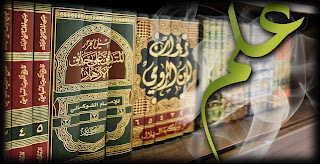
Comments
Post a Comment